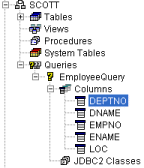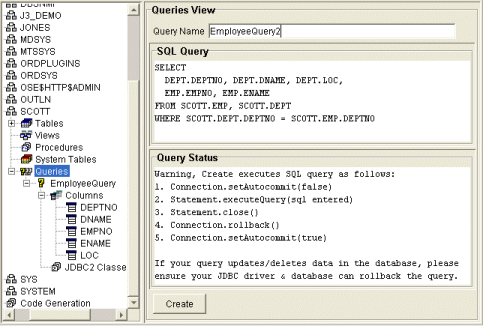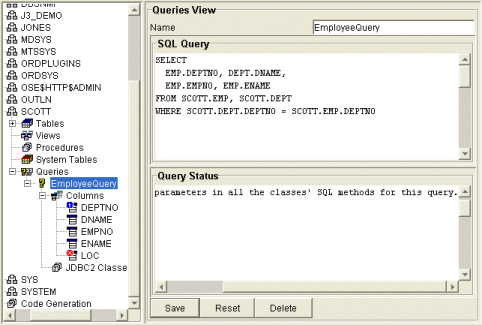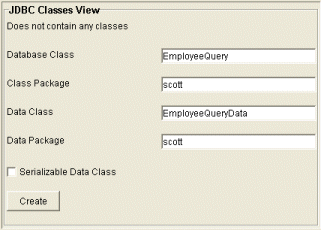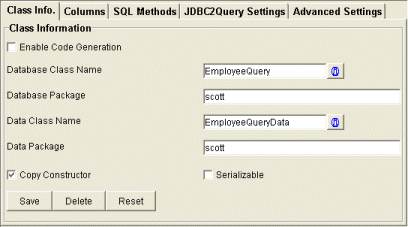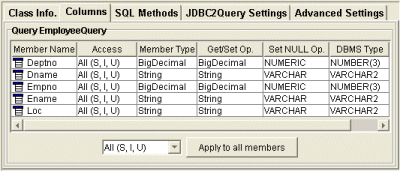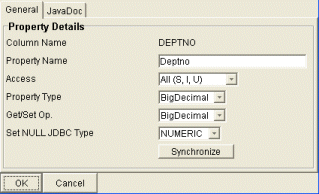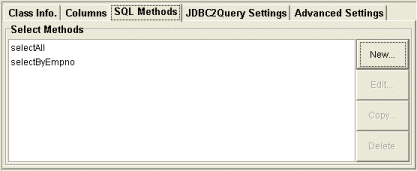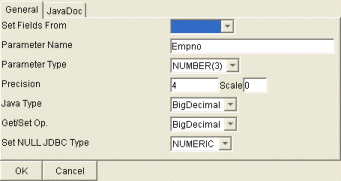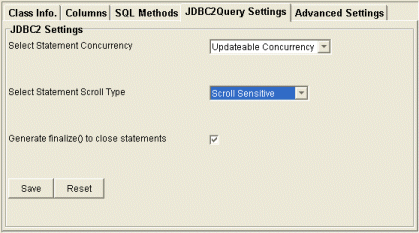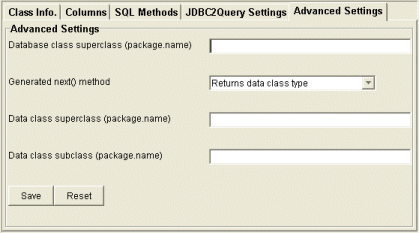Queries
Introduction
The purpose of this section is to explain the concept of query objects, as
used in the Wizard.
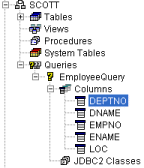 |
A query is meant provide the same kind of functionality as a database
view.
The wizard breaks down a query into columns. The nodes on the left show
a database query and its associated columns.
Each node in the tree has a tab associated with it, which can be used
to view, and alter the information displayed.
|
Creating A Query
Please ensure that the Wizard is connected to the database, and that database
scanning is on.
When a "Queries" node is selected in the tree, a "Queries View"
tab appears in the right pane of the wizard. Below is an example.
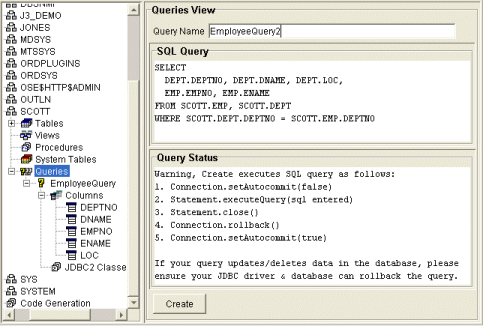
- Enter your SQL select, without any JDBC ? parameters. Parameters
are added in later, when creating a query class.
- Make sure that your query is a select. The code generator
depends on this.
- The database objects your query refers to should
be fully qualified to include the schema and/or database name.
- If your query performs some database updates too (not advised), please make
sure your driver can cope with rollback.
When the create button is pressed, the query is executed, this validates it.
Editing A Query
Once a query is created, it is possible to change the SQL, changes appear in
the expanded tree. New columns, however, just appear, they do not have special
markers.
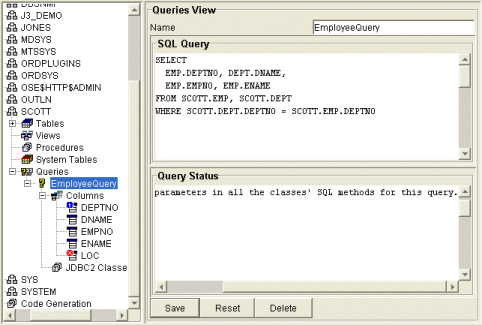
- Deleted columns need to be manually deleted (select the
column in the tree, then press the delete button in the tab displayed).
- Changed columns may need to be synchronized: select the
column in the tree, then press the synchronize button.
Once a query has been changed, and the columns updated to reflect this, all
the classes should be checked. This ensures they pick up column changes.
All class methods should also be checked to ensure parameters
do not refer to old columns.
Creating Query Classes
When the "JDBC2 Classes" node is clicked, the tab below is displayed.
This tab allows a new Query class to be created.
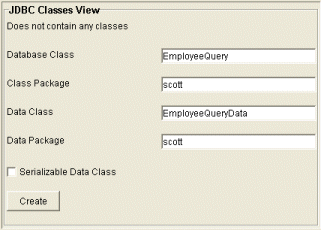
The Database class generated contains the methods which use
JDBC to select the data, and to navigate the ResultSet.
The Data class generated contains data for one ResultSet.
If the Serializable data class checkbox is checked, the
generated data class implements java.io.Serializable.
The wizard typically generates two classes. A Data class and a JDBC class.
- The Data class is used to pass individual column data between your application
and the JDBC class.
- The JDBC class performs the database insert, update, delete, select or call
for you.
- The JDBC class is used to retrieve data from a select statement, or resultset.
One record at a time is retrieved by your application, using the next() method.
The next() method returns a Data class instance to your application. You may
elect to use scrolling resultset methods too.
Be sure to call close() in the generated JDBC
class. In JDBC2, prepared statements can be reused. Hence the wizard does
not close them automatically.
Editing A Query Class
When a specific query node is selected in the tree, the following set of tabs
is displayed:
 Class
Info Tab
Class
Info Tab
Once a class has been created, we can drill down the tree to its
node. Selecting a class' node brings up a tabbed pane, whose first tab is illustrated
below
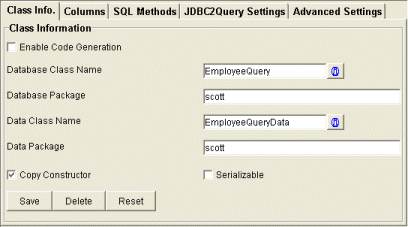
The class information tab allows us to change general class information.
- Enable code generation automatically selects this class for code
generation. We could deselect this checkbox, if for some reason the class
should not be generated at the moment.
- The database class name allows the name of the database access class
to be changed.
 indicates
that some javadoc has been entered for this class description.
indicates
that some javadoc has been entered for this class description.
- The database package allows the database access class' package name
to be specified.
 indicates
that no javadoc has been entered for this class description.
indicates
that no javadoc has been entered for this class description.
- The data class name can be changed to a more suitable name, if wanted.
- The data class' package name can be specified here.
- The data class is generated with a copy constructor if this box is
checked. A copy constructor is useful if you intend to extend the data class.
A copy constructor is used to create a copy of a class. For example:
AClass aClass = new AClass();
aClass.setName("One");
AClass cClass = new AClass(aClass);
aClass.setName("Two");
System.out.println(aClass.getName() + "
" + cClass.getName());
The output is "Two One"
After cClass is made from aClass, any changes to aClass do not change the
contents of cClass. In effect cClass is a snapshot copy of aClass.
- If the Serializable checkbox is checked, the generated data class
implements java.io.Serializable.
- If any changes were made to this tab, the SAVE button should be pressed.
Now we should review the table columns the classes are to encapsulate. For
example, which are used to get data, insert row and update row calls on the
query's resultset.
 Columns
Tab, Data Class
Columns
Tab, Data Class
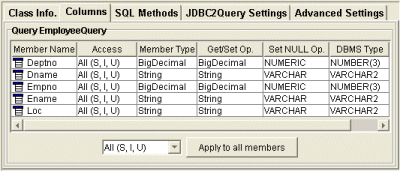
The columns tab shows all the columns the database object has to offer.
In effect it allows us to see which columns are mapped to java properties of
the generated data class, and what SQL operations we wish to perform on that
column.
JDBC2 allows resultsets to be updatable. The wizard allows inividual columns
to be earmarked for Select, Update, and Insert. The code generated in the database
class can have methods to select, insert and update the ResultSet (JDBC2Query
Settings tab sets the concurrency to read only or read/write). Usually the query
must only select from one table for this to work.
Columns which have an access of "--- None ---"
will not be present in the data class.
By double clicking on any cell, a property editor dialog for that
data class member pops up.
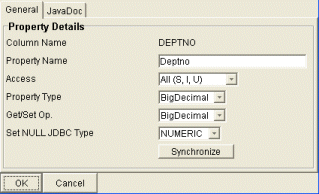
 The
Database Class
The
Database Class
The following SQL methods have been created:
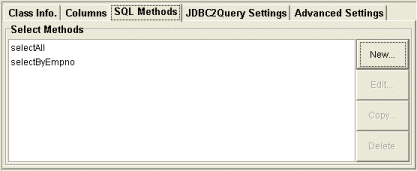
SQL Method In Detail
When a SQL Method is selected, and the "Edit..." button is pressed,
a method edtior pops up.

The method is given a name. This name will generate a method to execute the
query in the database class.
The SQL is completed here. Notice how we have completed the SQL here
by entering "AND EMPNO = ?".
Parameters are added, one per the "?" present in the SQL,
and in the same order. The parameter editor appears below.
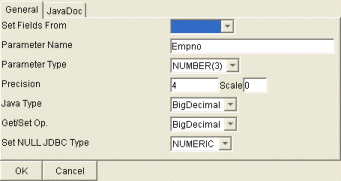
Typically, you would provide a useful name (the default is not very useful).
Then select the dbms type of the parameter. At this point all other combos reflect
the default settings for this data type. The precision and scale should be entered.
And that should be it.
 JDBC2
Query Settings
JDBC2
Query Settings
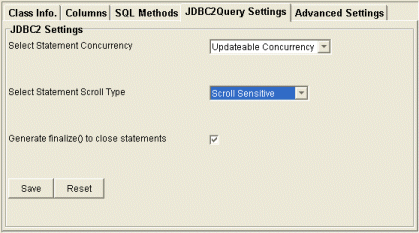
By default the generated code is read only on the resultset. That is to say,
no insert, update or delete methods are generated.
- Select Statement Concurrency specifies the generated PreparedStatements'
concurrency, and whether resultset insert/update and delete operations are
allowed.
- The Scroll Type specifies the generated PreparedStatements'
scroll type.
- finalize() can be generated to close all the statements
in the database class. As stated previously, your code should really make
sure that it closes statements (close() closes all open statements). This
option is only provided as a last resort, the JVM may take a long time before
finalizing the class.
 Advanced
Settings
Advanced
Settings
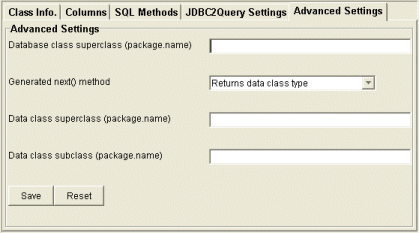
The advanced settings tab provides additional control over the generated classes.
The wizard generates two classes.
- The database class performs the calls to JDBC. It returns data class objects
(from the next() method), or uses data class objects as parameters (to insert/update
data).
- The data class is a data bean, representing the data for one database row.
For the data class the following settings are available:
- Data class superclass is used to generate DataClass extends package.superclass.
- Data class subclass is used by the database class next(). the subclass
extends the data class. When supplying this class, the constructor of your
subclass should be without parameters: new package.subclass() should compile.
For the database class, the following settings are available:
- Database Class Superclass is used to generate DatabaseClass extends
package.superclass.
- Generate next() method controls the data type returned by the next()
method of the database class. It can be Object, the Data Class type, the Data
Class subclass type, or the data class superclass type.
Using The Generated Code
Using query classes is pretty much the same as other JDBC2 classes generated
by the wizard. The only difference being that no insert/update or delete methods
are available.
Insert/update and delete is only possible using the generated resultset methods:
insertRow(), updateRow() and deleteRow().
Using JDBC2 classes is described here.